I recently got access to GitHub Package Registry, which is currently in beta.
According to its documentation, GitHub Package Registry supports npm, RubyGems, Maven, Docker and NuGet packages at the moment.
Out of curiousity, I decided to try to publish a Clojure library to GitHub Package Registry, since Clojure code is often distributed in the Maven repository format as well.
Creating a new Clojure library
I created a new project using Leiningen, a common build tool for Clojure projects:
$ lein new clj-left-pad
Generating a project called clj-left-pad based on the 'default' template.
The default template is intended for library projects, not applications.
To see other templates (app, plugin, etc), try `lein help new`.
By default, lein new creates a library project. lein new app can be used to create an
application project using the app template—but this post is about publishing a library. You can
find out more about creating a project with Leiningen in the
tutorial.
Setting up GitHub Package Registry as a Maven repository
It seems like packages in GitHub Package Registry are repository-specific—a repository needs to exist before you can publish a package for it. So I created a repository for my new library:
yi-jiayu/clj-left-padTrying out GitHub Package Registryhttps://github.com/yi-jiayu/clj-left-pad
Telling Leiningen about GitHub Package Registry
GitHub provides some
documentation
about deploying Maven packages to GitHub Package Registry, however it only describes working with
Maven's XML configuration (~/.m2/settings.xml and pom.xml).
Leiningen, on the other hand, uses its own configuration file with Clojure syntax
(project.clj). However, it still uses Maven under the hood, so we can roughly map project.clj
properties to pom.xml ones by referring to the sample project.clj with all available keys:
leiningen/sample.project.clj at f39bdb6ac4b998577d0c0c4b50cfdbc14cb06f55Automate Clojure projects without setting your hair on fire. - technomancy/leiningenhttps://github.com/technomancy/leiningen/blob/f39bdb6ac4b998577d0c0c4b50cfdbc14cb06f55/sample.project.clj
In short, we just need to add a single :repositories key to project.clj:
(defproject clj-left-pad "0.1.0-SNAPSHOT"
:description "String left pad"
:url "https://github.com/yi-jiayu/clj-left-pad"
:license {:name "EPL-2.0 OR GPL-2.0-or-later WITH Classpath-exception-2.0"
:url "https://www.eclipse.org/legal/epl-2.0/"}
+ :repositories [["github" {:url "https://maven.pkg.github.com/yi-jiayu" :creds :gpg}]]
:dependencies [[org.clojure/clojure "1.10.0"]]
:repl-options {:init-ns clj-left-pad.core})
Specifying credentials
The :creds :gpg entry in the new repository we added previous tells Leiningen that it can find
GPG-encrypted credentials for the repository. For GitHub Package Registry, use your GitHub username
as your username and a GitHub personal access token
(PAM)
with the read:packages and write:packages scopes as your password. I also used
https://maven.pkg.github.com/yi-jiayu* as the URL (replace my username with your own). Then follow
the Leiningen guide for providing credentials with GPG:
https://github.com/technomancy/leiningen/blob/master/doc/DEPLOY.md#gpg.
Deploying!
Once your repository and credentials are set up, you can deploy to GitHub Package Registry with
lein deploy github:
$ lein deploy github
Created /Users/yijiayu/git/github.com/yi-jiayu/clj-left-pad/target/clj-left-pad-0.3.1.jar
Wrote /Users/yijiayu/git/github.com/yi-jiayu/clj-left-pad/pom.xml
Need to sign 2 files with GPG
[1/2] Signing /Users/yijiayu/git/github.com/yi-jiayu/clj-left-pad/target/clj-left-pad-0.3.1.jar with GPG
[2/2] Signing /Users/yijiayu/git/github.com/yi-jiayu/clj-left-pad/pom.xml with GPG
Sending clj-left-pad/clj-left-pad/0.3.1/clj-left-pad-0.3.1.jar (9k)
to https://maven.pkg.github.com/yi-jiayu/
Sending clj-left-pad/clj-left-pad/0.3.1/clj-left-pad-0.3.1.pom (3k)
to https://maven.pkg.github.com/yi-jiayu/
Sending clj-left-pad/clj-left-pad/0.3.1/clj-left-pad-0.3.1.jar.asc (1k)
to https://maven.pkg.github.com/yi-jiayu/
Could not transfer artifact clj-left-pad:clj-left-pad:jar.asc:0.3.1 from/to github (https://maven.pkg.github.com/yi-jiayu): Access denied to: https://maven.pkg.github.com/yi-jiayu/clj-left-pad/clj-left-pad/0.3.1/clj-left-pad-0.3.1.jar.asc, ReasonPhrase: Forbidden.
Sending clj-left-pad/clj-left-pad/0.3.1/clj-left-pad-0.3.1.pom.asc (1k)
to https://maven.pkg.github.com/yi-jiayu/
Could not transfer artifact clj-left-pad:clj-left-pad:pom.asc:0.3.1 from/to github (https://maven.pkg.github.com/yi-jiayu): Access denied to: https://maven.pkg.github.com/yi-jiayu/clj-left-pad/clj-left-pad/0.3.1/clj-left-pad-0.3.1.pom.asc, ReasonPhrase: Forbidden.
Failed to deploy artifacts: Could not transfer artifact clj-left-pad:clj-left-pad:jar.asc:0.3.1 from/to github (https://maven.pkg.github.com/yi-jiayu): Access denied to: https://maven.pkg.github.com/yi-jiayu/clj-left-pad/clj-left-pad/0.3.1/clj-left-pad-0.3.1.jar.asc, ReasonPhrase: Forbidden.
For some reason, there are errors on the console. However, visiting the packages page on the GitHub repository itself shows that the package was successfully deployed:
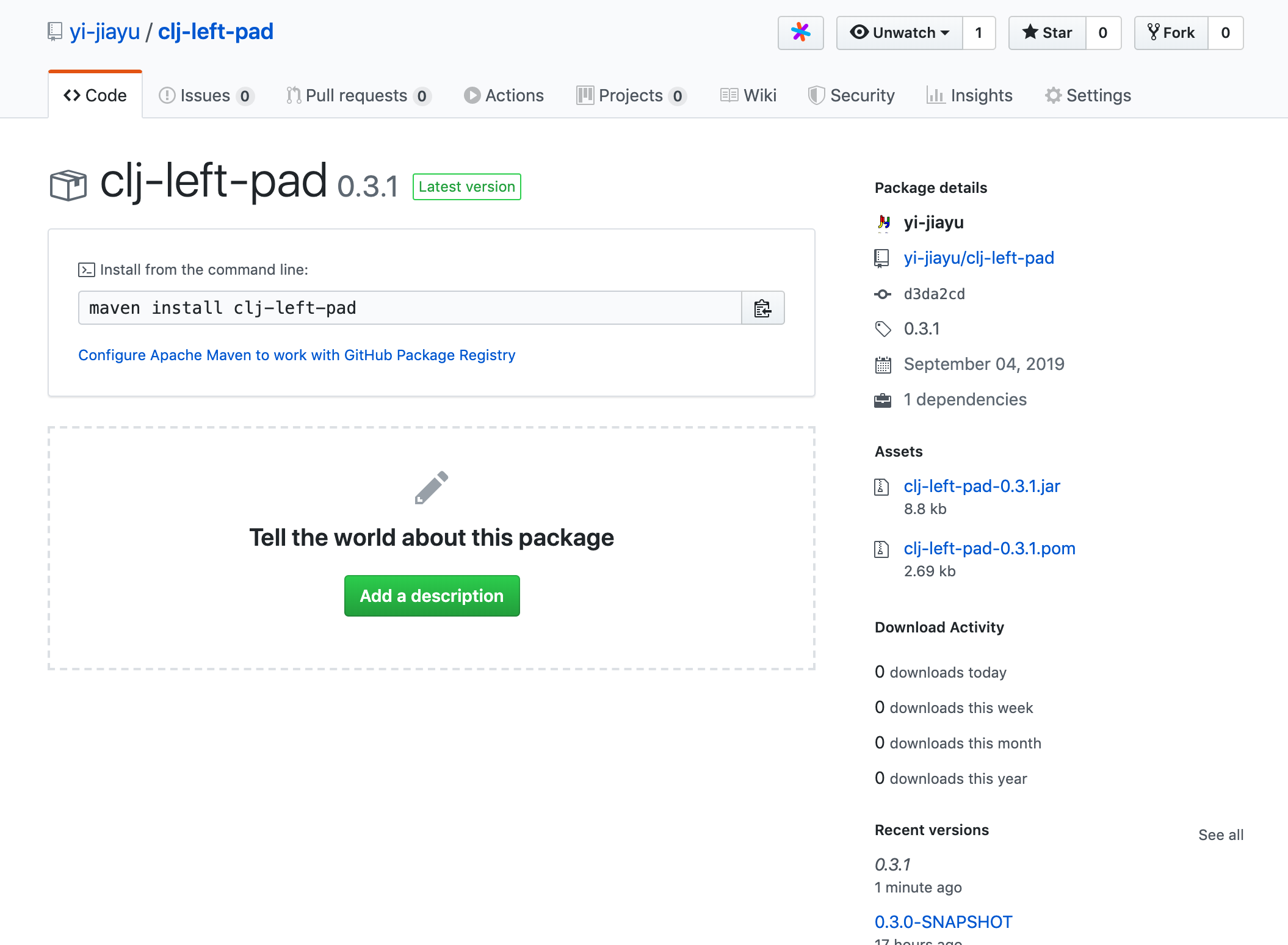
¯\(ツ)/¯